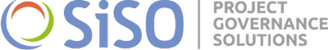In the world of digital marketing, call-to-actions (CTAs) play a crucial role in driving user engagement and conversions. A well-designed CTA can mean the difference between a visitor leaving your site or taking a desired action. This article delves into the essentials of designing effective call-to-actions, offering practical tips and best practices to optimize your CTAs for maximum impact.
Understanding Call-to-Actions (CTAs)
A call-to-action (CTA) is a prompt on a website that encourages visitors to take a specific action. This could range from signing up for a newsletter, downloading a resource, making a purchase, or contacting your business. The primary goal of a CTA is to guide users through the conversion funnel, ultimately leading to higher engagement and sales.
Key Elements of an Effective CTA
To design effective CTAs, it’s important to focus on several key elements:
1. Clear and Compelling Text
The text of your CTA should be clear, concise, and compelling. Use action-oriented language that tells users exactly what to do. Phrases like “Download Now,” “Sign Up Today,” or “Get Started” are direct and effective. Avoid vague language that might confuse users.
2. Visually Appealing Design
The design of your CTA should grab attention without overwhelming the user. Use contrasting colors to make the CTA button stand out from the rest of the page. Ensure the button size is large enough to be easily clickable, even on mobile devices.
3. Strategic Placement
Placement is critical for the success of your CTA. Position your CTAs where users are most likely to see them, such as above the fold, at the end of blog posts, or in the sidebar. Experiment with different placements to see what works best for your audience.
4. Strong Value Proposition
Your CTA should communicate a clear value proposition. Let users know what they will gain by taking the action. Whether it’s accessing exclusive content, receiving a discount, or gaining valuable insights, the benefit should be evident.
5. Urgency and Scarcity
Creating a sense of urgency or scarcity can prompt users to act quickly. Phrases like “Limited Time Offer” or “Only a Few Spots Left” can be effective in encouraging immediate action. However, use this tactic sparingly to avoid coming across as pushy or insincere.
Best Practices for Designing CTAs
Implementing the following best practices can significantly improve the effectiveness of your CTAs:
1. A/B Testing
A/B testing allows you to compare different versions of your CTA to see which one performs better. Test various elements such as text, color, size, and placement to determine the most effective combination. Continuous testing and optimization are key to maximizing your conversion rates.
2. Personalization
Personalized CTAs that address the user by name or tailor the offer based on their behavior can increase engagement. Use data from your CRM or analytics tools to create dynamic CTAs that resonate with individual users.
3. Consistent Messaging
Ensure that your CTA aligns with the messaging and tone of the rest of your content. Consistency builds trust and makes the user experience more seamless. If your content is informal and friendly, your CTA should reflect that style.
4. Mobile Optimization
With the increasing use of mobile devices, it’s essential to design CTAs that are mobile-friendly. Ensure buttons are easily tappable, text is legible, and the overall design is responsive to different screen sizes.
5. Use of Visual Cues
Visual cues such as arrows, icons, or images can draw attention to your CTA. These elements can guide the user’s eye towards the action you want them to take, increasing the likelihood of engagement.
Examples of Effective CTAs
Looking at examples of effective CTAs can provide inspiration for your own designs. Here are a few noteworthy examples:
1. Dropbox
Dropbox’s CTA to “Sign up for free” is simple yet effective. The button is prominently placed, with a contrasting color that stands out against the white background. The text clearly communicates the action and the benefit – signing up for free access.
2. Netflix
Netflix uses the CTA “Join Free for a Month” to attract new users. The use of the word “free” emphasizes the no-risk trial, encouraging users to sign up. The button is large, red, and positioned centrally on the page for maximum visibility.
3. HubSpot
HubSpot’s CTA “Get Started with HubSpot” is direct and action-oriented. The button’s orange color contrasts with the blue and white page elements, making it stand out. The text is clear, concise, and tells the user exactly what to do.