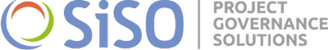White space, also known as negative space, is a crucial element in web design that is often underestimated. Despite its name, white space isn't necessarily white; it refers to the empty areas between elements on a web page. This space can be any color, texture, or pattern. The effective use of white space in web design can significantly enhance the user experience, improve readability, and create a more aesthetically pleasing website. This article delves into the importance of white space and provides practical tips on how to utilize it effectively.
Understanding White Space in Web Design
White space in web design is the area around and between elements of a layout. It helps to balance the design, organize content, and improve visual hierarchy. There are two types of white space:
- Macro White Space: This refers to the larger spaces between major elements such as images, paragraphs, and sections.
- Micro White Space: This includes the smaller gaps between smaller elements like letters, words, and lines of text.
Both types of white space play a vital role in creating a clean and effective web design.
Benefits of White Space in Web Design
- Improved Readability
One of the primary benefits of white space is improved readability. Adequate white space around text blocks makes reading easier and more enjoyable. It prevents the design from feeling cluttered and overwhelming. By increasing the readability of content, white space helps in retaining users on your website longer. - Enhanced User Experience
White space contributes significantly to a positive user experience. It makes the website look clean and organized, which in turn makes navigation intuitive and straightforward. Users can easily find the information they are looking for, leading to a better overall user experience. - Increased Focus
White space helps to direct users' attention to the most important elements on a page. By strategically placing white space around key elements like call-to-action buttons or headlines, you can increase the focus on these elements, making them more noticeable and effective. - Aesthetic Appeal
A well-designed website with ample white space looks more professional and aesthetically pleasing. It gives a sense of elegance and sophistication, which can enhance the brand image. The aesthetic appeal of a website can significantly impact a user's first impression and their decision to stay on the site.
Best Practices for Using White Space
- Prioritize Content
Ensure that the most important content is highlighted by using white space effectively around it. This can be done by creating larger margins or padding around the key elements to make them stand out. - Maintain Balance
Balance is crucial in web design. Too much white space can make the design look empty, while too little can make it look cluttered. Aim for a balance that enhances readability and user experience. Use grids to organize content and maintain a balanced layout. - Use White Space to Create Visual Hierarchy
Visual hierarchy is the arrangement of elements in a way that suggests importance. By using white space, you can create a clear visual hierarchy. For example, increasing the space around headings and key messages can make them stand out more and draw attention. - Don’t Neglect Mobile Design
White space is equally important in mobile design. With smaller screens, the effective use of white space becomes even more critical. Ensure that the mobile version of your website is not cluttered and that users can easily navigate and read the content. - Test and Iterate
Design is an iterative process. Test different amounts of white space and gather feedback to see what works best for your users. Use tools like A/B testing to determine the most effective use of white space for your audience.
Common Mistakes to Avoid
- Overcrowding Elements
One common mistake is trying to fit too much content into a small space. This can make the design look cluttered and overwhelming. Avoid overcrowding elements and ensure there is enough white space to separate and highlight key content. - Ignoring Consistency
Consistency is key in web design. Ensure that the use of white space is consistent across the entire website. Inconsistent use of white space can confuse users and disrupt the visual flow. - Overuse of White Space
While white space is essential, too much of it can make the design look sparse and incomplete. Strike a balance by ensuring that white space enhances the design rather than detracts from it.