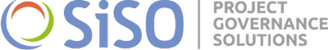How to Choose the Right CMS for Your Website: WordPress, Shopify, and Beyond
In the digital age, having a website is essential for businesses, content creators, and e-commerce entrepreneurs. However, building a website can be overwhelming, especially when choosing the right Content Management System (CMS). A CMS serves as the backbone of your site, helping you manage content, design, and functionality with ease, without needing deep coding knowledge.
In this guide, we will walk you through the key factors to consider when choosing the right CMS for your website, compare popular platforms like WordPress, Shopify, and other options, and help you find the best fit for your business or project.
Why Choosing the Right CMS is Crucial
The CMS you choose determines how easy it is to build and maintain your website. The wrong choice can lead to limitations in design, poor performance, and high costs. Choosing the right CMS ensures that:
- You can customize your website’s design and functionality.
- Your site is SEO-friendly, increasing visibility on search engines.
- You can scale your site as your business grows.
- Managing content is intuitive and efficient.
Now, let’s dive into some of the most popular CMS platforms and their pros and cons.
1. WordPress – The Versatile Giant
WordPress is the most widely used CMS in the world, powering over 40% of all websites. It is an open-source platform that allows for unlimited customization and scalability, making it a popular choice for businesses of all sizes.
Key Features:
- Extensive Themes and Plugins: WordPress offers thousands of themes and plugins that enable users to build any type of website, from blogs to e-commerce platforms.
- SEO-Friendly: With SEO plugins like Yoast and All-in-One SEO, optimizing your site for search engines is simple.
- Customizable: WordPress is highly flexible, allowing developers to create custom designs and add unique functionalities.
- Community Support: Being open-source, it has a large, active community that offers support, documentation, and tutorials.
- E-Commerce Ready: Integrate WooCommerce, the popular WordPress e-commerce plugin, to create online stores.
Pros:
- Highly customizable with vast plugin and theme options.
- SEO-friendly and easy to optimize for search engines.
- Suitable for a wide range of websites, from blogs to e-commerce.
- Extensive community support and resources.
Cons:
- May require technical knowledge for advanced customizations.
- Security risks if plugins and themes aren’t regularly updated.
- Performance can slow down with too many plugins or unoptimized themes.
Best For: Bloggers, small businesses, and developers who need flexibility and customization.
2. Shopify – The E-Commerce Specialist
Shopify is a leading CMS specifically designed for building e-commerce websites. It is a fully hosted platform, meaning you don’t need to worry about managing hosting, security, or updates.
Key Features:
- E-Commerce Focused: Shopify is built for online stores, offering features like inventory management, payment gateways, and shipping integrations.
- User-Friendly Interface: No coding skills are needed to set up a Shopify store. Its drag-and-drop interface makes it easy for beginners.
- Payment Gateway Integration: Shopify integrates with over 100 payment gateways, including PayPal, Stripe, and Apple Pay.
- Mobile-Responsive: Shopify themes are mobile-responsive by default, ensuring a seamless shopping experience on any device.
- App Store: Shopify’s App Store offers additional functionalities, such as marketing tools, shipping calculators, and email marketing integration.
Pros:
- Fully hosted platform, so no need for separate hosting or security management.
- Excellent for e-commerce with built-in tools for inventory, payments, and shipping.
- Easy to use for beginners with no coding experience required.
- Great customer support available 24/7.
Cons:
- Limited customization compared to open-source CMS platforms like WordPress.
- Monthly subscription costs can add up, especially with paid apps and transaction fees.
- Limited to e-commerce use cases, less suitable for content-heavy websites.
Best For: E-commerce businesses looking for a user-friendly platform with minimal technical management.
3. Drupal – The Developer’s Choice
Drupal is another open-source CMS known for its flexibility and scalability. However, it is more developer-focused and can be complex for non-technical users.
Key Features:
- Highly Customizable: Like WordPress, Drupal is highly customizable, allowing developers to create unique, powerful websites.
- Security: Drupal is known for its robust security features, making it a popular choice for government websites and large organizations.
- Performance: Drupal handles large amounts of data efficiently, making it suitable for large-scale websites.
- Modular Design: Drupal’s modular approach allows developers to add or remove functionality as needed.
Pros:
- Excellent security features, suitable for large organizations.
- Highly scalable and customizable.
- Strong performance for data-heavy websites.
Cons:
- Steeper learning curve, not ideal for beginners.
- Requires technical knowledge for setup and maintenance.
- Fewer themes and plugins compared to WordPress.
Best For: Large organizations, government websites, and businesses with complex requirements.
4. Wix – The Drag-and-Drop Builder
Wix is a popular website builder that offers an intuitive drag-and-drop interface, making it easy to build websites without any coding knowledge.
Key Features:
- User-Friendly: Wix is known for its beginner-friendly interface, allowing users to build websites through a simple drag-and-drop editor.
- Pre-Designed Templates: Choose from hundreds of pre-designed templates to get started quickly.
- App Market: Access Wix’s App Market to add functionality like forms, chatbots, and social media integration.
- Fully Hosted: Like Shopify, Wix is a fully hosted platform, so you don’t need to worry about hosting or security.
- AI-Powered Design: Wix’s Artificial Design Intelligence (ADI) can automatically create a website based on user input.
Pros:
- Extremely easy to use, with no coding skills required.
- Pre-designed templates make it quick to set up a website.
- Fully hosted platform with built-in security and updates.
- Excellent for small businesses, portfolios, and personal blogs.
Cons:
- Limited customization compared to more advanced CMS platforms.
- Not ideal for large or complex websites.
- Can become costly if you need premium features.
Best For: Small businesses, personal blogs, and portfolios.
5. Joomla – The Middle Ground
Joomla is another open-source CMS that bridges the gap between WordPress and Drupal. It offers more flexibility than WordPress but is less complex than Drupal, making it a good middle ground for users who want more control without needing extensive coding skills.
Key Features:
- Flexible and Scalable: Joomla can handle complex websites while still offering an intuitive interface for less technical users.
- Built-In SEO Tools: Joomla has built-in SEO features, making it easy to optimize your website for search engines.
- E-Commerce Ready: With extensions like VirtueMart, you can turn Joomla into a fully functional e-commerce platform.
- Access Control: Joomla offers advanced user management and access control, making it suitable for membership sites or platforms with multiple contributors.
Pros:
- More flexible and customizable than WordPress.
- Built-in SEO tools for optimizing your website.
- Advanced access control features for managing multiple users.
- Strong community support.
Cons:
- Steeper learning curve than WordPress, not ideal for beginners.
- Requires more technical knowledge for customization.
- Fewer templates and plugins compared to WordPress.
Best For: Medium-sized businesses, membership sites, and developers who want a balance between flexibility and ease of use.
Factors to Consider When Choosing a CMS
Now that we’ve reviewed some of the most popular CMS platforms, it’s important to understand the factors you should consider when choosing the right one for your needs.
1. Ease of Use
If you are not a developer, ease of use should be a top priority. Platforms like WordPress and Wix are designed to be user-friendly, with drag-and-drop editors and simple content management interfaces.
2. Customization Options
For businesses or developers who need complete control over design and functionality, open-source platforms like WordPress and Drupal are ideal. Shopify and Wix, while easier to use, may have limitations in terms of customization.
3. SEO Capabilities
Search engine optimization is crucial for driving traffic to your website. Look for CMS platforms that offer built-in SEO tools or plugins to help you optimize your content.
4. E-Commerce Integration
If you plan to sell products online, choose a CMS with strong e-commerce capabilities. Shopify is the obvious choice, but WordPress with WooCommerce and Joomla with VirtueMart are also excellent