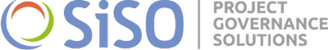In the digital age, where instant gratification reigns supreme, website loading speed has become a critical factor in determining user experience and SEO performance. A slow-loading website not only frustrates visitors but also hampers your site's visibility on search engines. This blog delves into the importance of loading speed optimization, offering practical tips and best practices to help you achieve faster load times, improve user engagement, and boost your SEO rankings.
The Importance of Loading Speed
Impact on User Experience
Users expect websites to load quickly. Studies have shown that if a page takes more than three seconds to load, a significant percentage of users will abandon it. This impatience is even more pronounced on mobile devices, where users are often on-the-go and less tolerant of delays. A fast-loading website provides a seamless user experience, encouraging visitors to stay longer, explore more pages, and ultimately convert into customers.
Impact on SEO
Google has officially stated that page speed is a ranking factor. A slow website can negatively impact your SEO efforts, reducing your chances of appearing in the top search results. Search engines aim to provide the best possible user experience, and a slow-loading website fails to meet this criterion. Therefore, optimizing your website's loading speed is crucial not only for retaining visitors but also for achieving better search engine rankings.
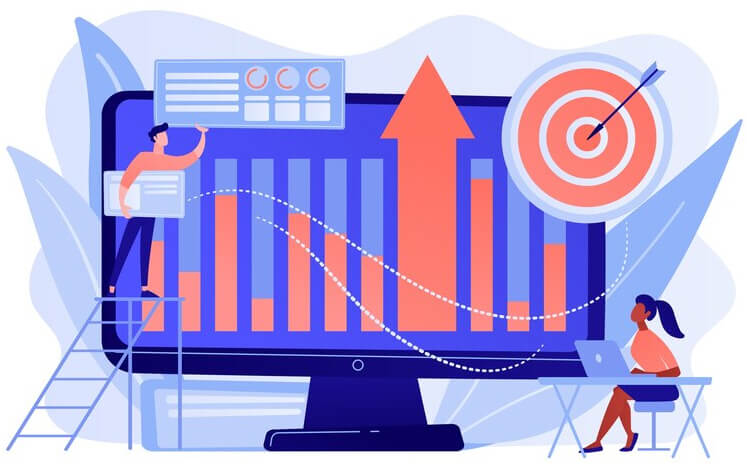
Key Factors Affecting Loading Speed
Server Response Time
The time it takes for a server to respond to a browser's request can significantly impact your website's loading speed. Factors influencing server response time include the quality of your hosting service, the location of your server, and the efficiency of your server's configuration.
Page Weight
The size of your web pages, including images, videos, and other media files, directly affects loading times. Large, unoptimized files can significantly slow down your site.
Browser Caching
Browser caching allows frequently accessed resources to be stored locally in the user's browser, reducing the need to re-download them on subsequent visits. Properly leveraging browser caching can drastically improve loading times for returning visitors.
Code Optimization
Poorly optimized code, including HTML, CSS, and JavaScript, can lead to unnecessary delays. Minifying and combining code files can help reduce load times.
Content Delivery Network (CDN)
A CDN distributes your website's content across multiple servers around the world, reducing the physical distance between the server and the user. This results in faster loading times, especially for global audiences.
Practical Tips for Optimizing Loading Speed
Choose a Reliable Hosting Provider
Your choice of hosting provider can make or break your website's performance. Opt for a reputable provider known for fast and reliable services. Consider upgrading to a dedicated or virtual private server (VPS) if shared hosting is insufficient for your needs.
Optimize Images
Images often constitute the bulk of a web page's size. Use image compression tools to reduce file sizes without compromising quality. Additionally, employ modern image formats like WebP, which offer superior compression.
Implement Lazy Loading
Lazy loading defers the loading of non-critical resources, such as images and videos, until they are needed. This approach prioritizes the loading of visible content, significantly improving initial load times.
Minify and Combine Files
Minification removes unnecessary characters from code files, while combining reduces the number of HTTP requests. Tools like CSSNano and UglifyJS can automate these processes, ensuring your code is lean and efficient.
Leverage Browser Caching
Set appropriate cache expiration times for static resources. This enables returning visitors to load your site faster by reusing previously downloaded files. Use tools like Google's PageSpeed Insights to identify caching opportunities.
Use a Content Delivery Network (CDN)
A CDN improves loading times by distributing your content across a network of servers worldwide. Popular CDNs like Cloudflare and Akamai can significantly enhance performance, especially for international users.
Reduce Redirects
Each redirect generates an additional HTTP request, increasing load times. Minimize redirects by ensuring your URLs are well-structured and eliminating unnecessary steps in the navigation path.
Enable Compression
Enabling compression for your web pages can dramatically reduce their size. Gzip and Brotli are popular compression methods that can shrink HTML, CSS, and JavaScript files by up to 70%.
Optimize CSS and JavaScript Delivery
Ensure that CSS and JavaScript files are loaded efficiently. Place critical CSS in the head of your document to render content faster, and defer or asynchronously load non-essential JavaScript to prevent it from blocking rendering.
Monitor and Test Regularly
Regularly monitor your website's performance using tools like Google PageSpeed Insights, GTmetrix, and Pingdom. These tools provide detailed reports and recommendations, allowing you to identify and address performance bottlenecks promptly.