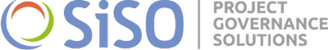When it comes to hosting high-traffic websites, choosing the right web server can make a significant difference in performance, speed, and scalability. NGINX has emerged as one of the most popular and efficient web servers, particularly for websites that handle large volumes of traffic. Its lightweight architecture, scalability, and speed make it the perfect choice for handling high-traffic environments.
However, configuring NGINX for optimal performance can be challenging. Out of the box, NGINX works well for many websites, but for sites with high traffic, there are several advanced tweaks and optimizations you can make to maximize its performance.
In this article, we’ll go over some expert tips and tricks for optimizing NGINX to handle high-traffic websites. From configuring caching to tuning server settings, these strategies will help you get the most out of your NGINX web server.
Why NGINX for High-Traffic Websites?
Before diving into the optimizations, let’s first understand why NGINX is a great choice for high-traffic websites.
-
High Performance: NGINX is designed to be event-driven and asynchronous, which makes it incredibly fast and efficient, even under heavy loads. It can handle thousands of simultaneous connections with minimal resource consumption, which is critical for websites with high traffic.
-
Scalability: NGINX is highly scalable, which makes it ideal for websites that need to grow over time. Its ability to handle both static and dynamic content efficiently means that it can grow with your business.
-
Low Resource Usage: Unlike other web servers, NGINX uses a low amount of memory and CPU resources. This is particularly useful for websites with high traffic, where resource consumption needs to be minimized for better performance.
-
Load Balancing: NGINX can act as a reverse proxy and load balancer, distributing traffic to multiple servers to ensure availability and improve the overall user experience on your site.
With that in mind, let’s look at how you can further optimize NGINX for maximum performance and scalability.
1. Enable Caching for Faster Load Times
One of the most effective ways to optimize NGINX is by enabling caching. Caching stores frequently accessed content, such as images, CSS, JavaScript files, and HTML, so that it doesn’t need to be reloaded from the origin server on every request.
By caching static content, you can drastically reduce the time it takes to serve these assets to users, improving your website’s performance and reducing the load on your servers.
How to Enable Caching in NGINX:
To enable caching in NGINX, you can modify your server block configuration. Here’s an example of how to set up caching for static content:
location /images/ { expires 30d; add_header Cache-Control "public"; } location /css/ { expires 1d; add_header Cache-Control "public"; } location /js/ { expires 1d; add_header Cache-Control "public"; }
This configuration will tell NGINX to cache images for 30 days and CSS/JS files for 1 day. You can adjust these durations based on your specific needs.
For more details on caching and how to configure it effectively, you can check out NGINX Caching Documentation.
2. Optimize Connection Handling
One of the primary optimizations you can make for high-traffic websites is to fine-tune how NGINX handles connections. By adjusting several directives, you can ensure that NGINX handles incoming traffic efficiently, without overloading your system resources.
Key Directives to Adjust:
- worker_processes: This directive defines the number of worker processes NGINX will use to handle requests. For high-traffic websites, you should set this to the number of CPU cores on your server.
worker_processes auto;
- worker_connections: This directive controls the maximum number of simultaneous connections each worker process can handle. Increasing this value allows NGINX to handle more connections.
worker_connections - keepalive_timeout: This defines how long an idle connection should be kept open. For high-traffic sites, you may want to reduce this value to free up connections quickly.
keepalive_timeout 15;
By optimizing these directives, NGINX can handle more requests in parallel and manage server resources more efficiently.
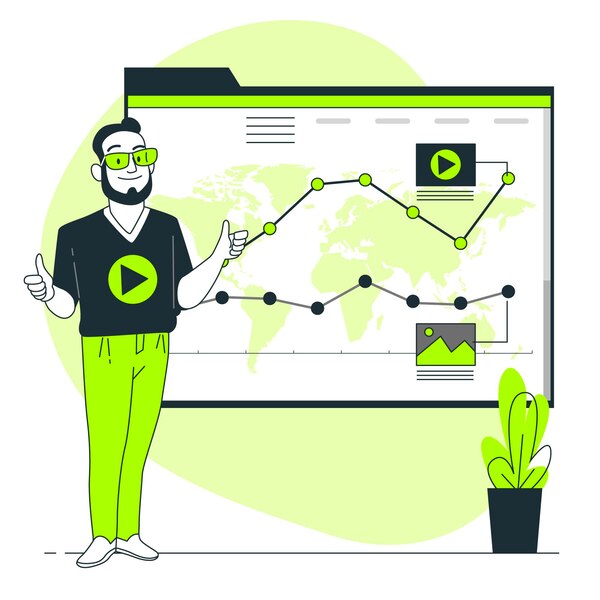
3. Enable GZIP Compression
Compression helps reduce the size of files sent from your server to the user’s browser, which can drastically improve loading times. NGINX supports GZIP compression, which can be easily enabled for text-based files such as HTML, CSS, and JavaScript.
How to Enable GZIP Compression in NGINX:
This configuration will enable GZIP for commonly compressed file types and ensure that files larger than 1000 bytes are compressed. Compressing your files can improve your site’s speed and reduce bandwidth usage.
4. Use HTTP/2 for Better Performance
HTTP/2 is a major update to the HTTP protocol that improves loading times by allowing multiple requests to be sent over a single connection. By enabling HTTP/2 in NGINX, you can enhance performance, especially for websites with many resources to load (such as images, scripts, and CSS files).
How to Enable HTTP/2 in NGINX:
To enable HTTP/2, simply modify your SSL configuration if your site uses HTTPS:
HTTP/2 helps improve the loading speed and overall performance of high-traffic websites by optimizing how resources are transferred between the server and the client.
For more on HTTP/2, refer to NGINX HTTP/2 Documentation.
5. Leverage Load Balancing for Scalability
For websites that experience heavy traffic, load balancing is essential. NGINX can be configured as a reverse proxy and load balancer to distribute traffic across multiple servers. This helps maintain availability, prevent downtime, and ensure that your website remains responsive even during traffic spikes.
Example of Load Balancing Configuration:
http { upstream backend { server backend1.example.com; server backend2.example.com; } server { location / { proxy_pass http://backend; } } }
6. Optimize SSL/TLS Settings
SSL/TLS encryption is crucial for securing communications between the server and users. However, SSL/TLS encryption can also introduce latency, especially if not configured properly. By optimizing your SSL settings, you can ensure better performance without sacrificing security.
Key SSL/TLS Optimization Tips:
- Use strong ciphers: Disable weak ciphers like
RC4and3DES, and enable stronger options such asAES256-GCM. - Enable OCSP stapling: This allows the server to send the certificate’s revocation status to the client without making an additional request to the certificate authority.
Example SSL Configuration:
Optimizing your SSL/TLS settings can improve both the speed and security of your high-traffic website.
7. Monitor and Analyze Server Metrics
Even after applying these optimizations, it’s important to continually monitor your server’s performance to identify potential issues before they become critical. Tools like NGINX Amplify can help monitor NGINX performance metrics and server health.
For more information on monitoring, check out NGINX Amplify.
Conclusion
Optimizing NGINX for high-traffic websites is crucial for ensuring optimal performance, scalability, and user experience. By implementing the strategies outlined above — including enabling caching, optimizing connection handling, using HTTP/2, and configuring load balancing — you can maximize your NGINX server’s capabilities.
With these tips and tricks, your website will be better equipped to handle large volumes of traffic while maintaining fast load times and smooth performance.
For further reading on NGINX optimization, you can visit the NGINX Documentation.